What is an ImmiAccount?
An ImmiAccount is an online platform for managing your Australian visa applications and other migration-related tasks.
With an ImmiAccount, you can:
- lodge your visa application
- keep track of your visa application process
- check the status of your visa or citizenship application
- attach additional documents or information requested by immigration authorities
- pay application fees through a credit card and other gateways like PayPal and BPAY.
- make updates to your personal information (e.g. contact details, passport info, etc.
It’s essentially a secure central hub for all your migration paperwork, provided for by the Australian Government.
This self-service tool saves you a lot of time and effort. Instead of dealing with piles of paperwork, you can do it all from the comfort of your computer.
Table of Contents
When should you make an ImmiAccount?
You should make an ImmiAccount when:
- You are planning to apply for an Australian visa, like a student visa or skilled migration visa.
- You’re already living in Australia and need to apply for a new visa or renew your existing visa.
- You are a sponsor for someone who is applying for a visa to Australia.
- You are a business owner looking to support employees through an employer sponsored visa.
- You are a representative of an organisation that needs to access certain online services provided by the Australian Department of Home Affairs.
- You want to stay updated with the latest Australian immigration news and information.
When you’re in these situations, setting up your ImmiAccount should be on your to-do list.
By creating your ImmiAccount early on, you’ll be able to familiarise yourself with the system, understand the requirements and get your documents ready in advance.
Plus, starting early also gives you time to seek assistance if needed. Migration can be complex, and having your ImmiAccount ready early allows you to reach out to experts or support services for guidance and clarification.
How to Create an ImmiAccount
For Individuals
This account applies to:
- individuals applying for themselves
- family member or friend completing the application on the applicant’s behalf
Steps:
1. Go to the official ImmiAccount Website.
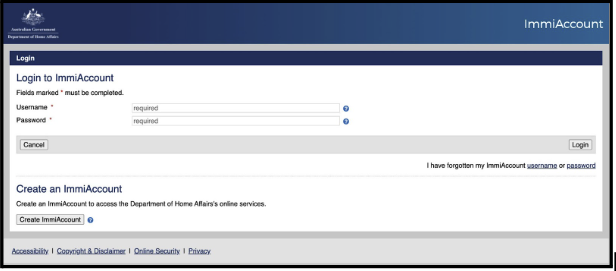
2. Click the ‘Create ImmiAccount’ button.

This will lead you to the next page:
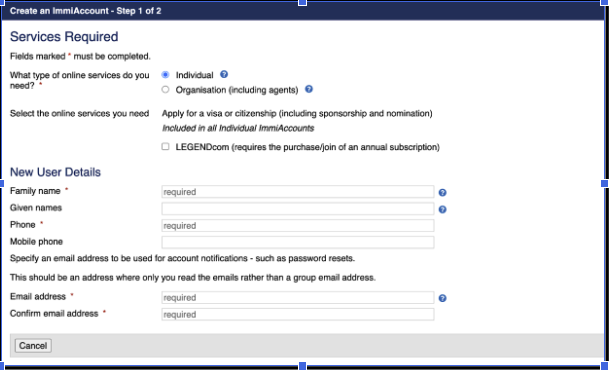
3. Choose ‘Individual’ account type (under ‘Services Required’ section).
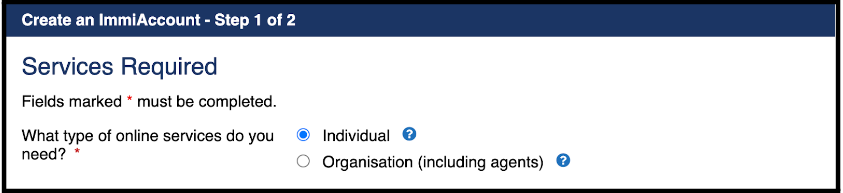
4. Provide accurate information required (under ‘New User Details’ section).
This includes family name, given names, and contact information, such as your phone number/s and valid email address.
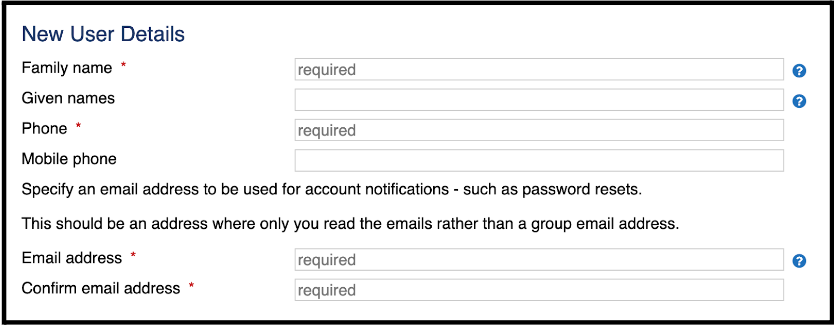
Click ‘Continue’ for the next steps.
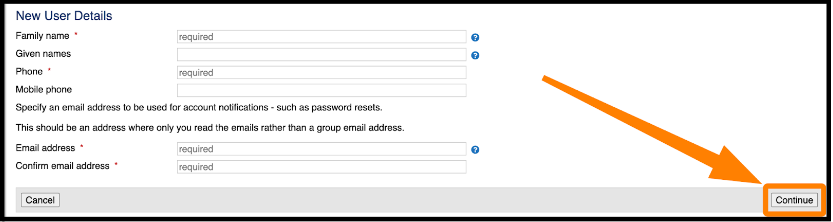
5. Complete the ‘Account Details’ Section.
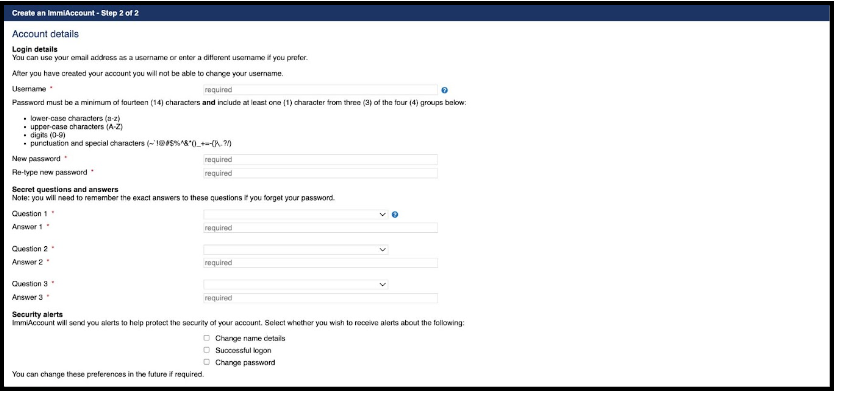
a. Input your login details. This includes your username and password.
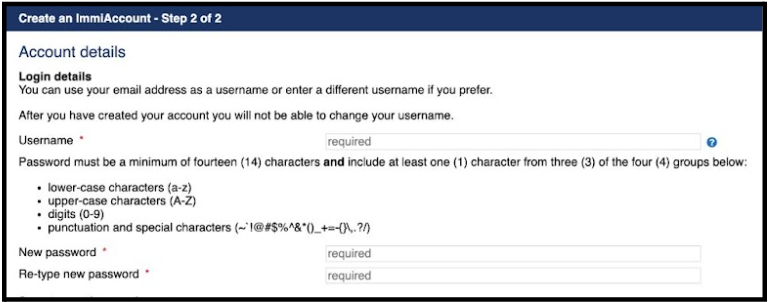
b. Set security questions. This helps you regain access in case you forget your password.
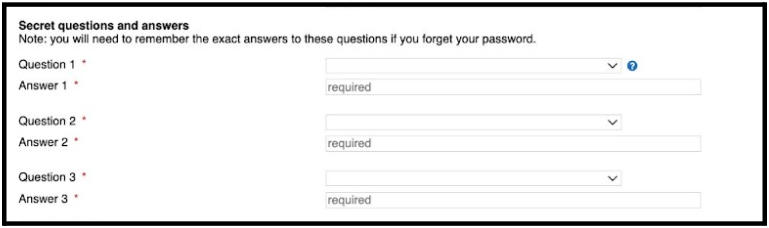
c. Activate security notifications. Choose if you wish to get notifications for password changes, successful logins, and name detail modifications.
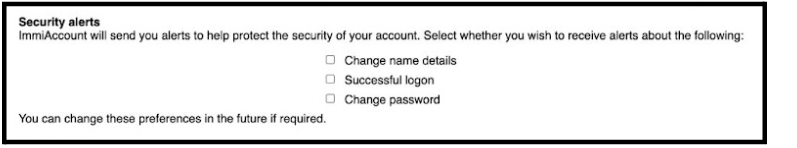
You can untick the boxes if you choose not to receive them.’
6. Read and accept the terms and conditions.
Tick the box to indicate that you accept the terms and conditions. Then, tick the checkbox ‘I am not a robot’.
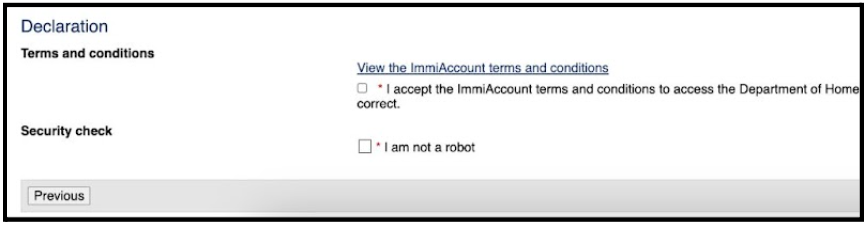
Finally, click ‘Submit.’
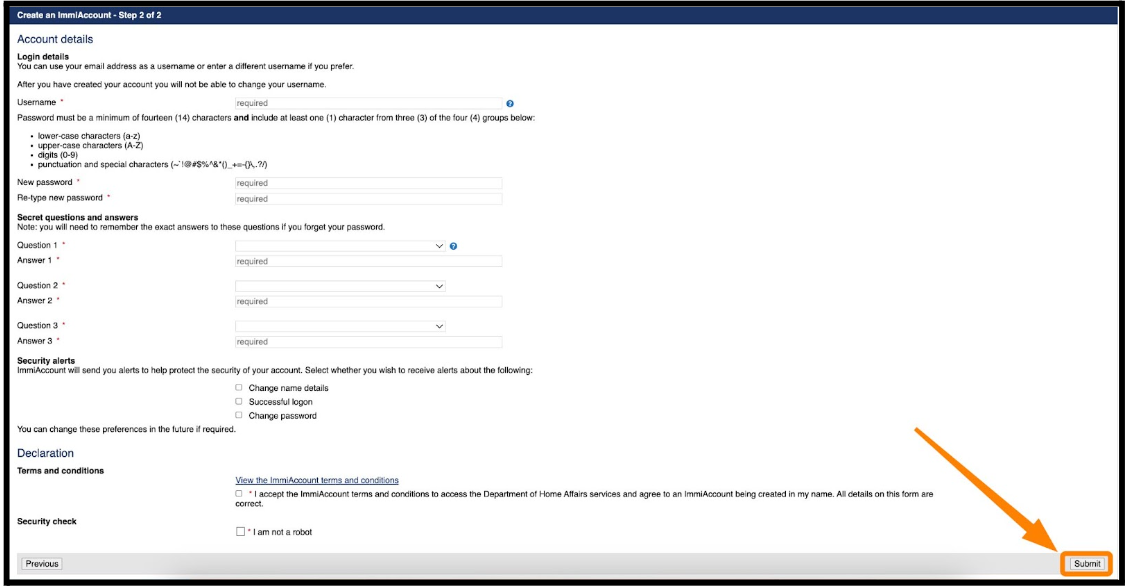
7. Verify your email address.
After you click ‘submit,’ you’ll go to a page that says ‘Login Successful,’ confirming your account creation.
A link from ImmiAccount will be sent to your email address. Just click this link inside the email to confirm.
By verifying your email, you can use ImmiAccount features, such as retrieving a forgotten username, resetting your password and receiving account updates.
For Organisations
This account applies to:
- registered organisations
- registered migration agents
- sponsoring companies
Steps:
1. Go to the official ImmiAccount Website.
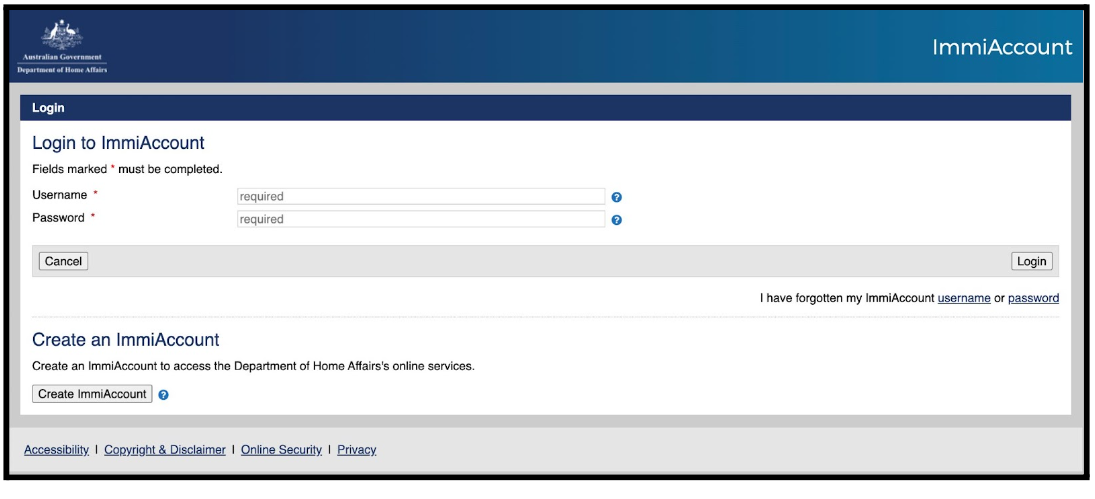
2. Select the ‘Create ImmiAccount’ button.
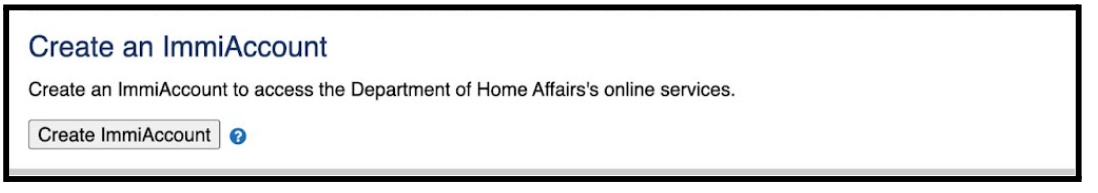
This will lead you to the next page:
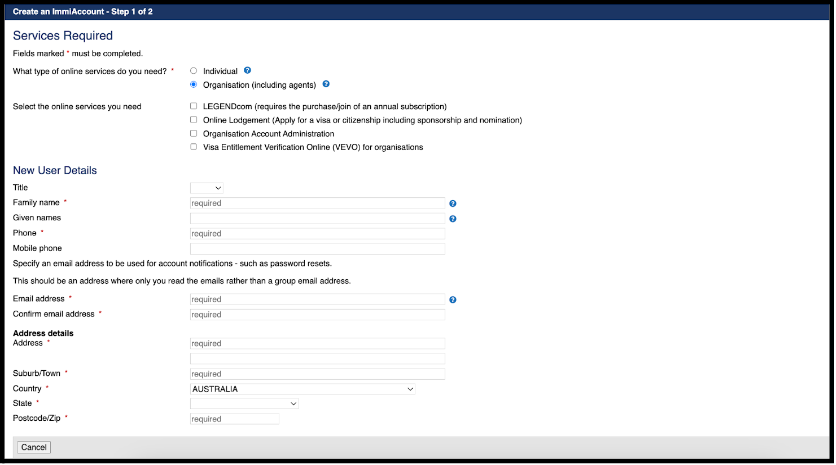
3. Choose the ‘Organisation (including agents)’ account type and select the services you need.
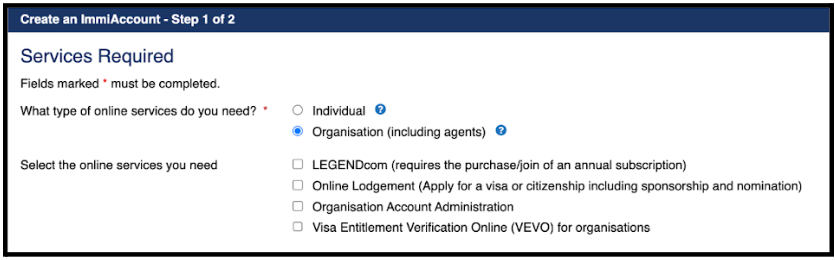
Tick all the boxes that apply.
4. Enter accurate user details.
This includes your full name, contact numbers and email, and your address.
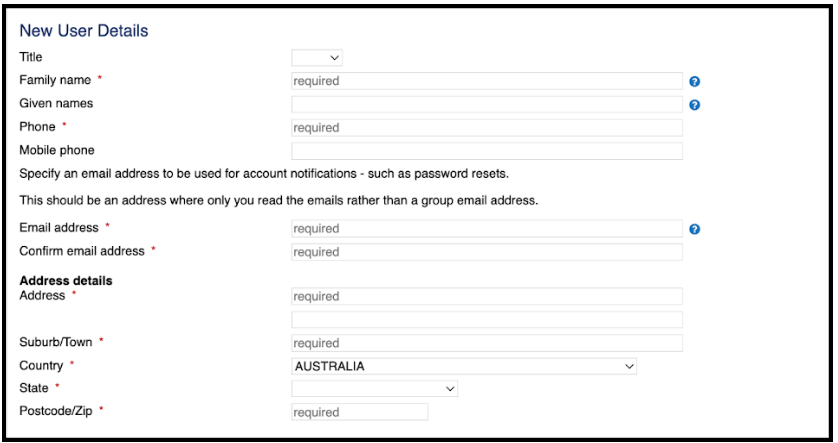
5. Provide necessary details related to the online services you need.
Depending on the services you chose in Step 3, you’ll need to fill in extra sections.
For instance, if you picked all four services, you will see the additional sections shown in the picture below.
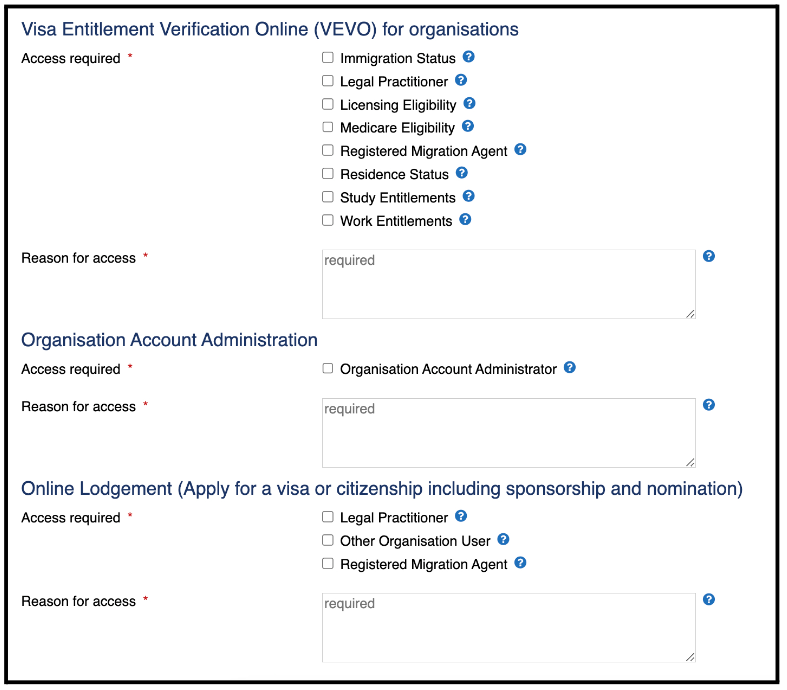
Click ‘Continue’ for the next steps.
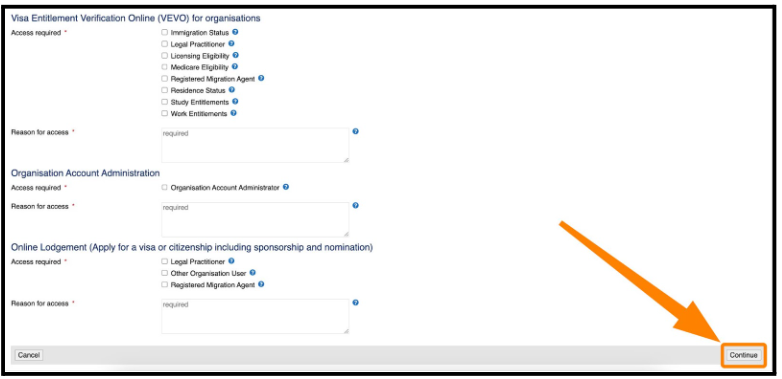
6. Fill in the ‘Account Details’ Section.
a. Establish your login details. This refers to your username and password.
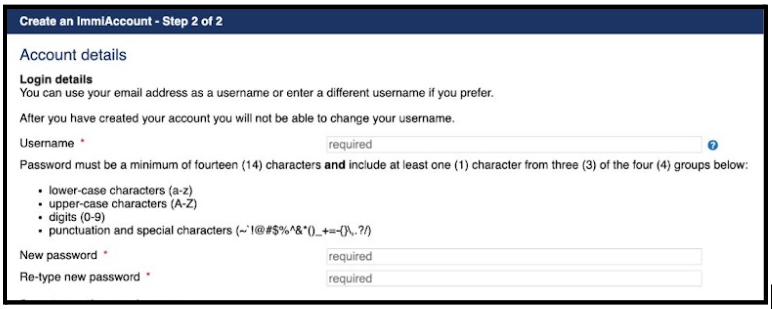
b. Complete security questions and answers.
These questions serve as security measures that allow you to retrieve your account in case you forget your password.
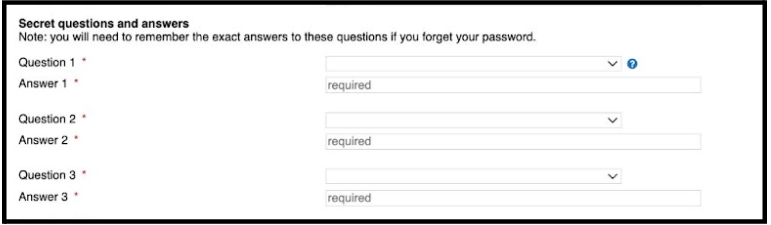
c. Enable security alerts (if preferred).
When you turn the alerts on, you’ll receive notifications for password changes, successful logins, and name detail modifications.
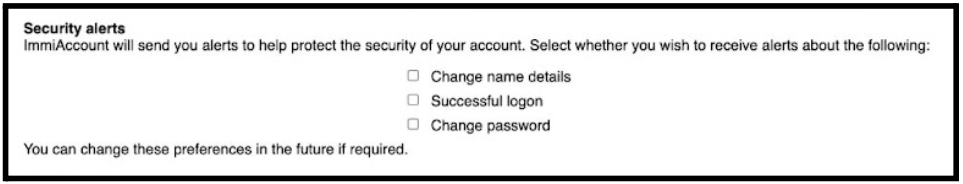
You may leave the boxes unticked.
7. Agree to the Terms and Conditions.
Tick the box to confirm your agreement with the terms and conditions. Then, tick, ‘I am not a robot.’
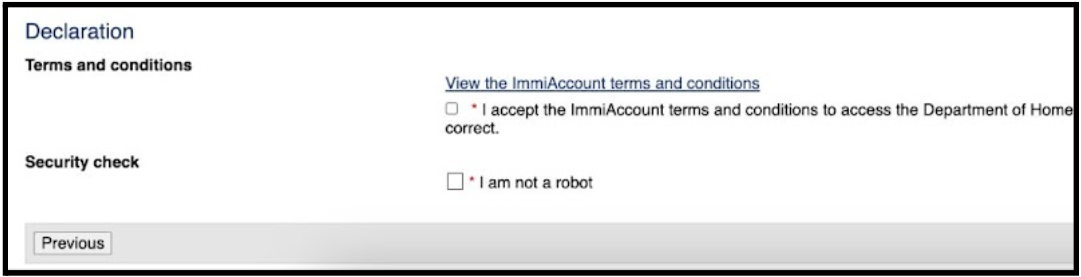
Click ‘Submit.’
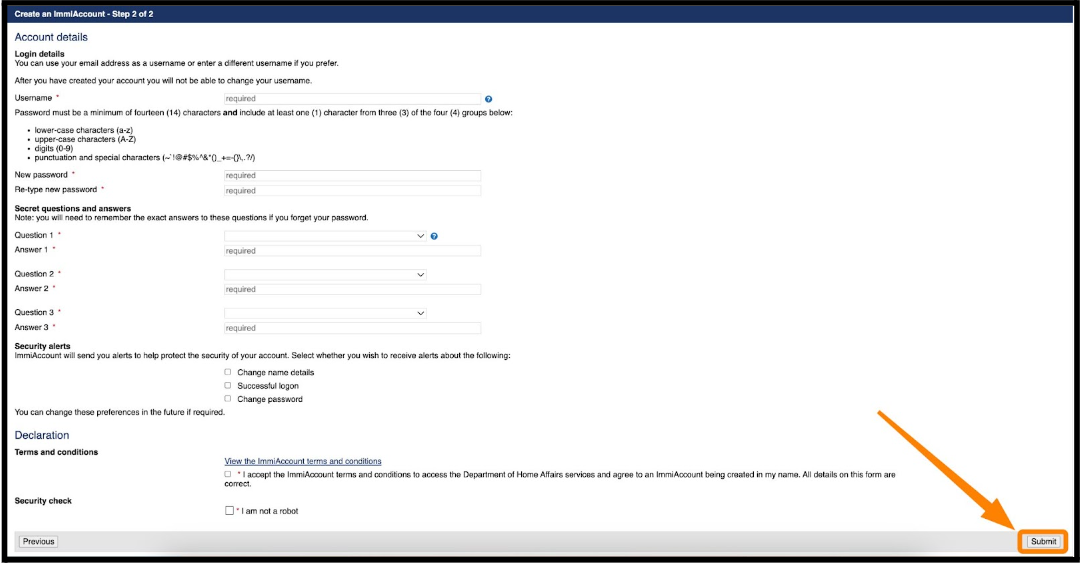
8. Verify your organisation’s email address.
After submitting your application, you will receive an email from ImmiAccount. This will contain the link to verify your email address and activate your organisation’s ImmiAccount.
Once your organisation’s ImmiAccount is activated, you can log in and start using the services that are available to you.
For example, you can use your organisation’s ImmiAccount to submit visa applications for your employees, check the status of visa applications, and manage your organisation’s account settings.
Steps for ImmiAccount login
To log in to your ImmiAccount, you can follow these steps:
1. Go to the ImmiAccount Website.
2. Enter your username and password.

3. Click on the ‘Login’ button.
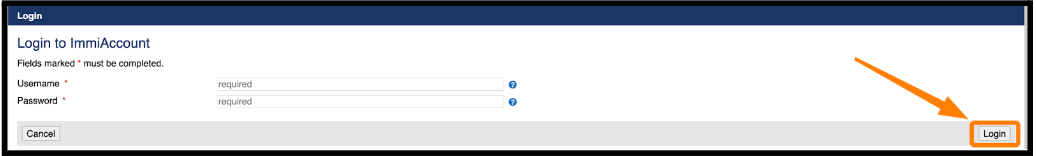
What should you do if you forget your username and password?
Retrieve username
To recover your forgotten username, follow the steps below:
1. Go to the ImmiAccount login page.
2.Click on the ‘forgot username’ link.
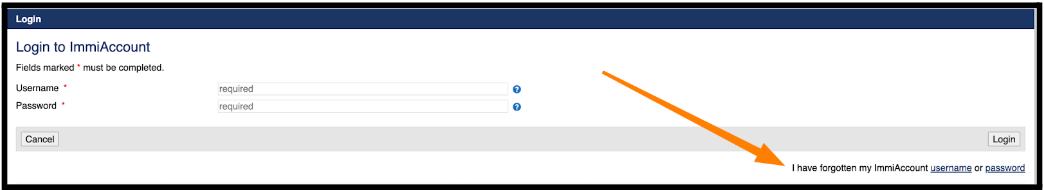
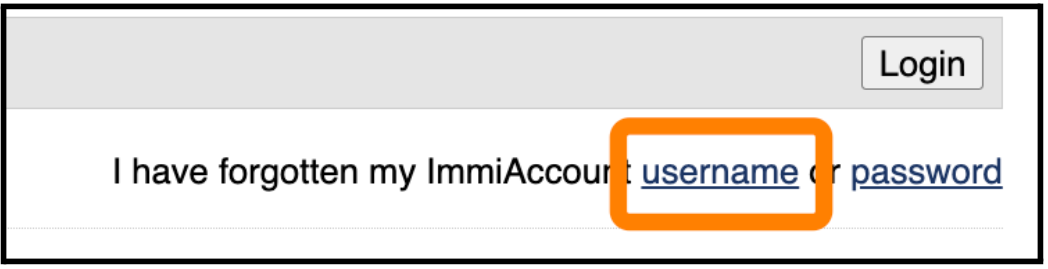
3. Enter the email address associated with your ImmiAccount.
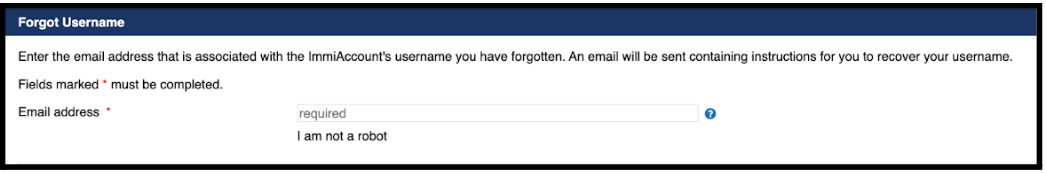
After, tick the ‘I am not a robot’ box and click ‘Continue’.
You will receive an email from ImmiAccount with your username.
Retrieve password
To recover your forgotten password, follow the steps below:
1. Go to the ImmiAccount login page.
2. Click on the ‘forgot password’ link.
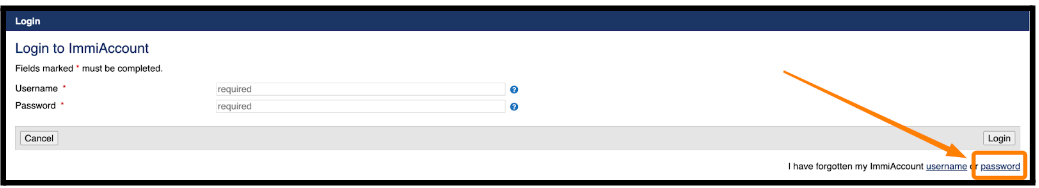
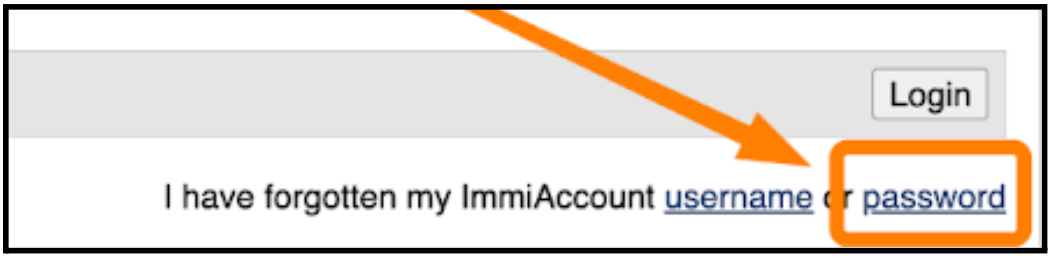
3.Enter the email address associated with your ImmiAccount.
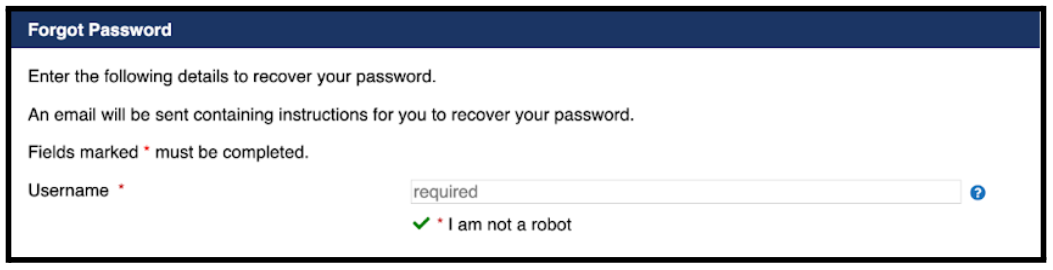
Tick ‘I am not a robot’ and click ‘Continue’.
4. Check your email and reset your password.
You will receive a link to reset your password. Simply click the link and set up a new password.
Manage your ImmiAccount
You can change your ImmiAccount’s initial setting and configuration according to your preferences. You can:
- Edit your name
- Update your username and email address
- Reset your password and secret questions
- Change your account alert preferences
- Request additional services
Steps
- Click ‘Manage Account’ on the top right corner of the page
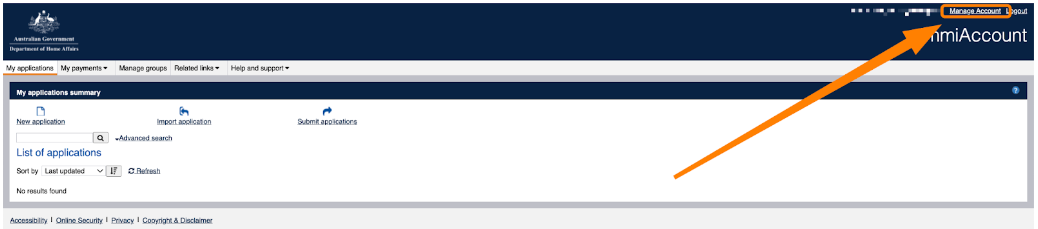

2.Choose and click the settings you want to change.
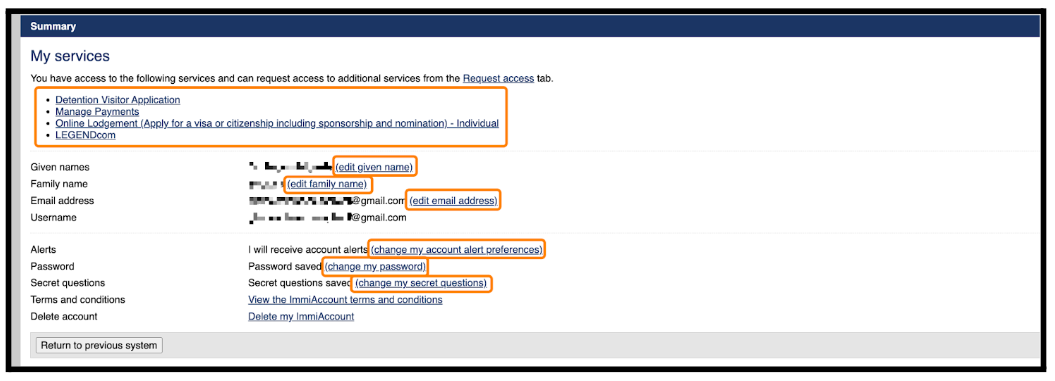
You may also do this by clicking the tabs at the top.
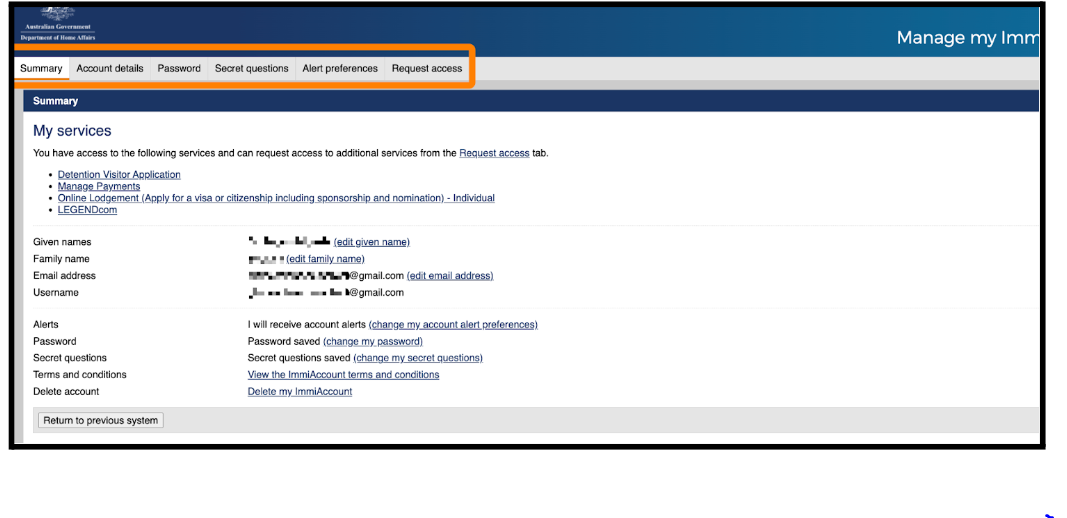
You may also do this by clicking the tabs at the top.

3. Fill in the necessary information.
The information you input depends on the settings or options you want to change. Make sure to accurately complete the required fields.
Click ‘Save’ after finishing the changes.
How to access VEVO via ImmiAccount
VEVO, short for Visa Entitlement Verification Online, is an online service that allows visa holders, and registered organisations to check and verify visa details and conditions.
This is particularly useful for employers, education providers, and other organisations.
If you represent a registered organisation, you can access real-time information about a person’s visa status, conditions, and expiration date.
To access VEVO, you simply need to login to your organisation’s ImmiAccount. After which, you can seamlessly access and check an individual’s visa details.
Benefits of having an ImmiAccount
Having an ImmiAccount makes your immigration-related activities simpler and much easier. It offers you the following benefits:
- Effortless Application Tracking
Easily track the status of your visa applications using the provided ImmiAccount reference number. This can be especially helpful if you are applying for a visa with a long processing time.
- Easy and Convenient Payment Process
Make payments easily and conveniently directly through your ImmiAccount with a credit or debit card. This is a quick and easy way to pay.
- Seamless and Secure Document Submission
Upload and submit all necessary documents securely and seamlessly through your ImmiAccount. This saves you time and hassle of having to print and mail them.
- Flexible and Easy-to-Follow Application Process
Applying for a visa via your ImmiAccount allows you to quickly fix mistakes in your application. This helps prevent visa rejection due to unnoticed errors.
- Up-to-Date Information on Immigration News and Laws
You can stay informed about changes to the visa application process.
- Peace of Mind
With an ImmiAccount, you can have peace of mind knowing that you can easily access all of your Australian immigration information in one place.
What to do next after applying through your ImmiAccount
Once you have successfully submitted your visa application through your ImmiAccount, here are a few important steps to take:
- Await visa processing. Allow the immigration authorities to process your request. This may take some time, so be patient.
- Check your ImmiAccount regularly. Look out for any updates, notifications or requests for additional information from authorities.
- Fulfil additional requirements promptly. Provide and upload necessary documents as soon as possible.
- Be ready for any further steps in the process. Depending on your visa type, you might need to undergo medical examinations, interviews or other assessments.
- Stay informed and updated. Regularly check official immigration sources to stay updated on policies, processing times and any changes that might affect your application.
- Contact support if needed. If you have questions or concerns during the waiting period, reach out to the immigration authorities through your ImmiAccount or contact their helpline for assistance.
Need clear, expert guidance on your visa application?
Having a friendly guide by your side at every step can make the process stress-free, giving you confidence and peace of mind.
With over ten years of experience in migration, KBA Global has assisted many clients in achieving their dreams of studying, working, or living in Australia.
We stay updated on the latest immigration news and policies to ensure your application is complete, increasing your chances of visa approval.
Choose a worry-free journey! Book a call with one of our friendly migration agents.
Frequently Asked Questions
Can I apply for any type of visa online?
The majority of visas, such as tourist visas, skilled migration visas, student visas, and business visas, can be applied for online via ImmiAccount. Note, however, that there are some visa types that require paper applications, for instance, transit visas and child visas.
How do I lodge my visa application if I’m out of my home country?
If you need to lodge a visa application while outside your home country, you can do so via the online ImmiAccount system. This requires you to first create an ImmiAccount.
How long will it take to process my Australian visa application?
The processing time depends on the visa you’re applying for. For example, tourist visas will typically be processed in weeks, while general skilled migration visas could take months.
Refer to our All Australian Visa Processing Times blog to help you set realistic expectations for the duration of your visa application.
Can I request priority visa processing?
Generally, you cannot request priority visa processing.
In special circumstances, such as the death of a family member in Australia, you may request priority processing, although there’s no guarantee of approval. The Australian Government has sole discretion to decide which visas to prioritise.
Can I extend the validity of my Australian visa?
You cannot extend your Australian visa. To continue staying legally in Australia, you must apply for a new visa weeks or months in advance of your current visa’s expiration date.
Note that if your current visa has a ‘no further stay’ condition, you will not be able to apply for a new visa onshore. You must travel outside of Australia to be eligible for a new visa application.
How many people can apply before considering them as a group?
Group applications are suitable for 2 or more individuals who plan to travel together. The ImmiAccount system allows you to choose the specific ‘group type’ that best suits your case, such as:
- Family
- School/study
- Incentive tour
- Friends
- Work/employer
- Others (if your circumstances do not apply to any of the above)
Can I apply for a group visa for a family?
Yes, you can apply for a family group visa. You must choose the ‘group processing’ option and select ‘Family’ as the group type.
If you’re paying on behalf of all family members, you must navigate to the ‘My Applications’ screen and bulk select all applications to submit and pay for all applications at once.
What are the benefits of lodging applications online as a group?
Lodging online applications as a group allows you to:
- Conveniently pay all fees at once
- Save and continue the application later
- Manage applications more easily
- See the status of all applications in real time
- Help the immigration office easily identify applicants who are travelling together
- Streamline processes and minimise errors that would often occur in individual applications
My visa was cancelled. What should I do?
If your visa was cancelled, you can either apply to revoke the cancellation or appeal the cancellation decision with the Administrative Appeals Tribunal (AAT). Doing so requires you to complete documents and submit your application within the time frame specified in the visa cancellation notice.
It’s recommended that you work with a trusted migration agency to help you understand your situation further. They can give you advice on the best course of action for your circumstances and create a sound appeal strategy, if applicable.
If my visa was disapproved, can I apply for a visa fee refund?
Unfortunately, you cannot request a visa application charge (VAC) refund after a decision has been made on your visa application. Below are circumstances wherein you’re eligible for a VAC refund:
- You made an unnecessary application
- You made a mistake in the application and it is withdrawn in writing before a decision was made
- A mistake was made by the Department
- Sponsorship or nomination was unsuccessful

